Servers
In the Servers tab, You will have the ability to view several things about all of your active servers in one location, information shown would include:
- The status of your server,
- The location, and node that your server is located in/on,
- What game your server is running,
- What Server Software the Game Server is running
- What Plan the Server is running under,
- Hourly/Monthly cost of your Server
Server Creation
in order to create a server, You will need to Create an Account with us, If you already have, In the Servers Tab Click ![]()
When creating a server it will ask you to choose a name, Pick what Game, Server Software (Specification) and Node.
Once you have entered and selected all relevant information it will prompt you with our available plans for your configuration
When you have chosen what plan you are going with, You are going to again hit the corresponding button: ![]()
*Note* Upon Server Creation, Your account will be charged a full hour as a setup fee
Server Deletion
Deleting your servers is a very simple process, On the Servers Tab Find the server you would like to delete. hit the Delete Button
When you are deleting one of your servers the panel will prompt you, Confirming that you indeed want to delete your server.
Credit Based Billing
Unlike some of our competitors we utilize a Credit Based Billing system, You purchase credits to fund your account, And each individual server you rent with us will have a monthly cost of credits associated with them. Credits deplete from your account balance and your server(s) will be suspended until you are able to top up your credits.
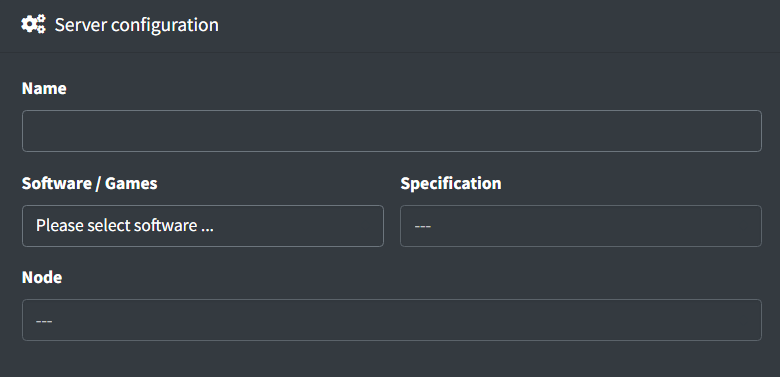
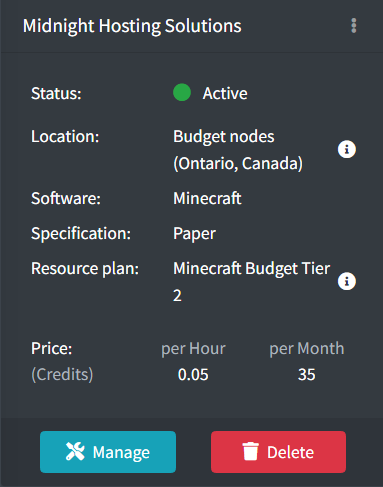
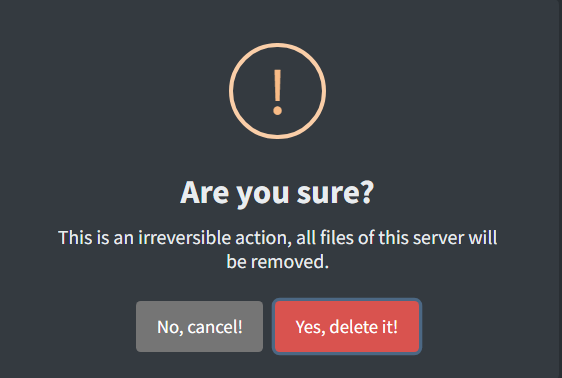
No Comments