Getting Started
First Launch Guide (one time setup)
- Download and install OBS
- Setup a basic scene capturing your screen or specific application
- Change your bitrate and encoder (x.264|h.264 Required) (6500 kbps max bitrate)
- Copy the "To OBS:" link in "Setup-Readme-Links.txt" in the files tab on the panel
- in OBS Go to settings; Stream tab; click the "Service" dropdown; Select Custom
- Paste the "To OBS:" link in the stream field; Authentication is handled in the connection URL
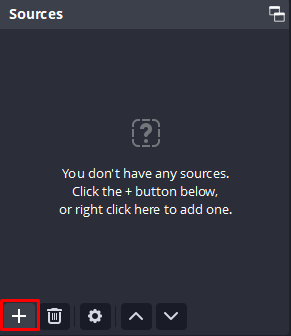
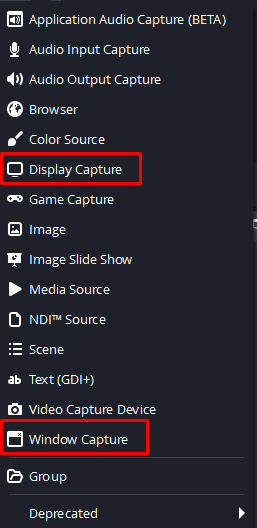

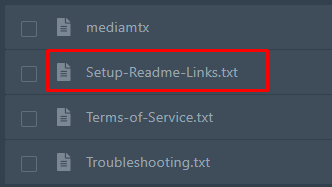
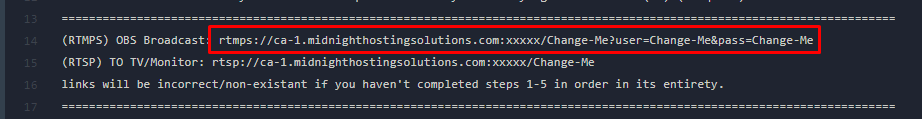
No Comments