Service Setup
to get started with our services. You need to join our discord server and Open a Ticket after competing these steps.
- Allocate your first port in the Network tab
- Take your newly created allocation (port) and input it into the RTMP Port in the startup tab
- In the Startup tab; Create a unique Stream Name, Stream Username, And Stream password
- Start your server, it will regeneratre "Setup-Readme-Links.txt" with the apropriate connection url
it's recomended to use a random password generator for "Stream Username". "Stream Password"
If you haven't had your ticket completed with us your server will fail to start.

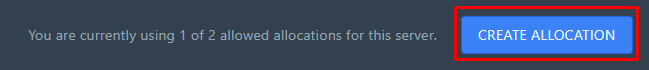
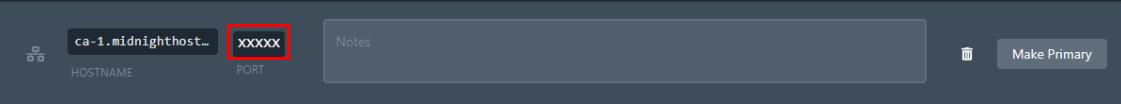
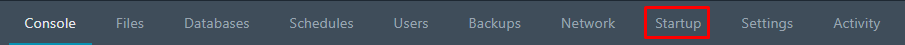
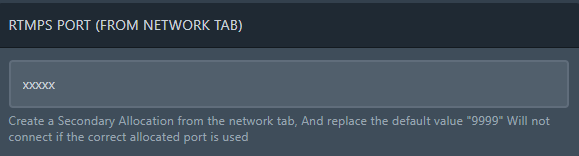
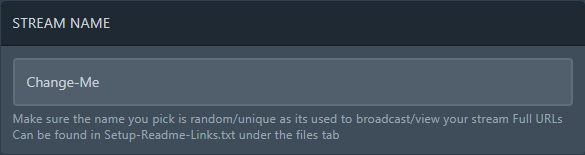
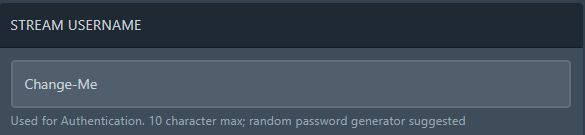
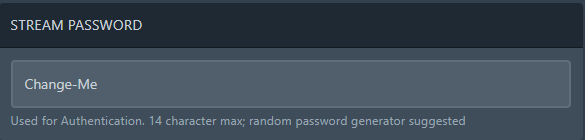
No Comments