Connecting to your Palworld Server
Getting the Server's IP:
- Navigate to our Game Panel: https://panel.midnighthostingsoluions.com and locate your Palworld Server
- In the Console Tab Click the "Address" field to copy your servers IP Address (Copy via Win+C to pin the address)
Connect to your server:
- Click Join Multiplayer Game
- At the bottom center of the screen, Replace "127.0.0.1:8211" with your server IP (CTRL + V) and click Connect
Visual Guide
1. Click Join Multiplayer Game

2. Replace Highlighted red box with your Server IP (CTRL + V) and click Connect
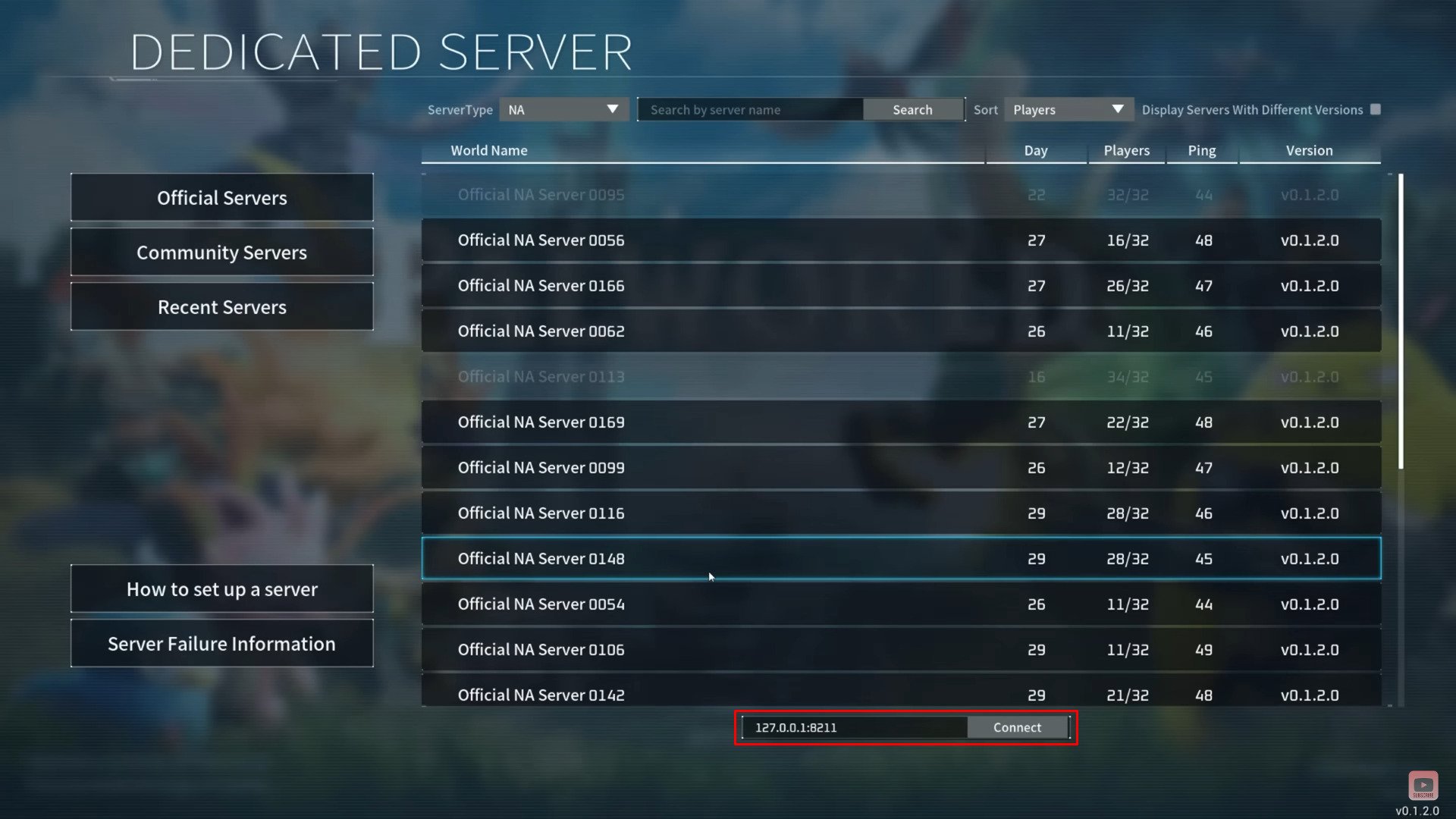
No Comments