Users
The Users tab is where you can allow other people on to use your panel, (usually reserved to highly trusted people) Not only can you add people to your panel, but you can specifically choose what permissions they should receive as well
User Email
To start things off you want to input the users email into the "USER EMAIL" Text box Make sure it is correct as the panel will send them a conformation email to let them know that they have been added as a sub user to your server
Assigning Permissions
Now that you have entered the user's email, you want to assign permissions to the user so they can have access different files and functions. Be careful when assigning permissions as most of them are dangerous things to hand out randomly
Permissions that allow a user to manage other subusers on a server.
*note: Sub-users will never be able to edit their own account, or assign permissions they do not have themselves.
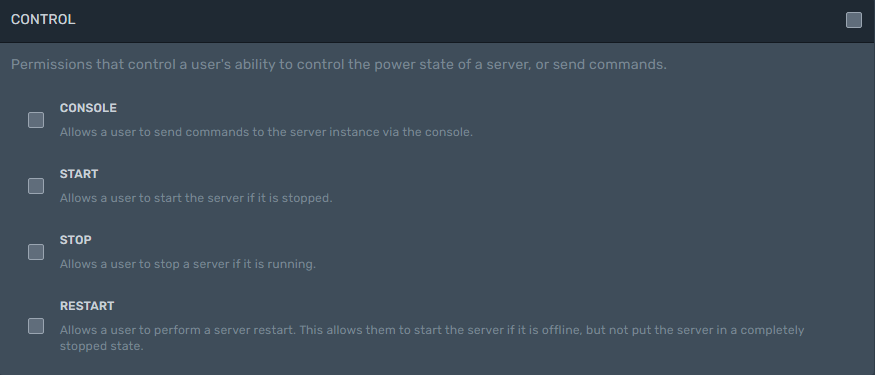
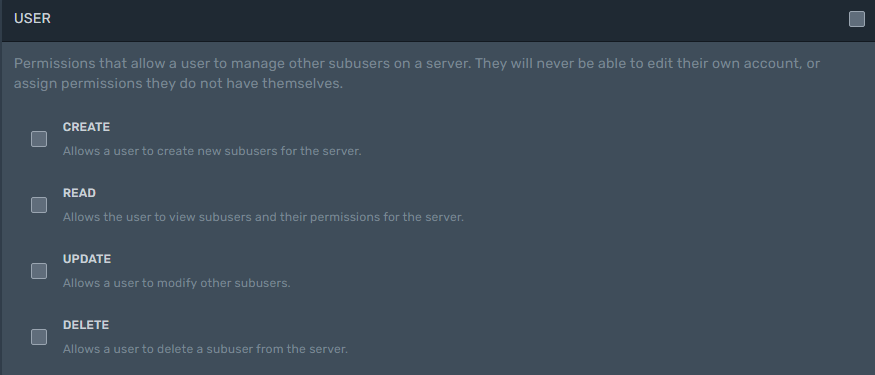
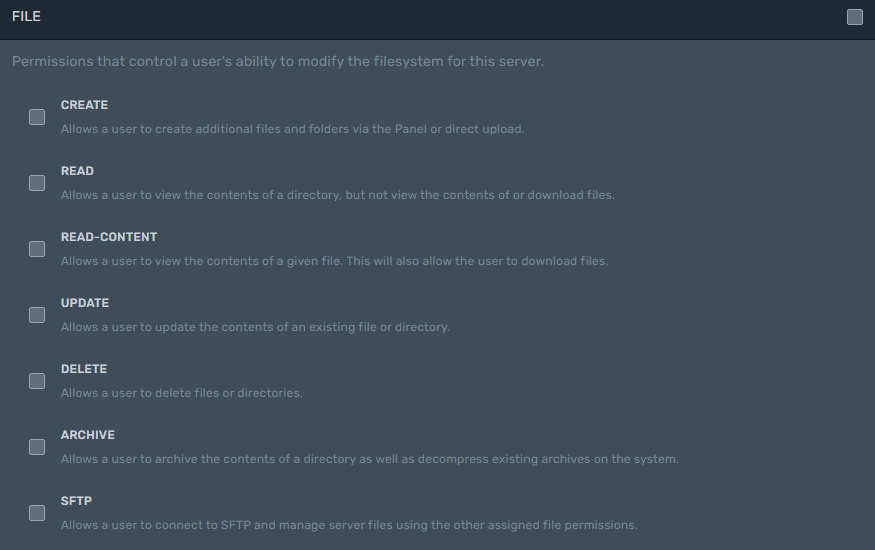
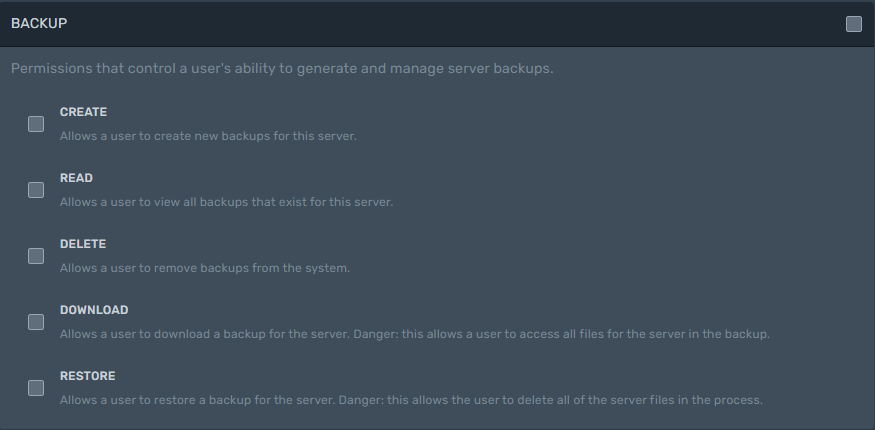
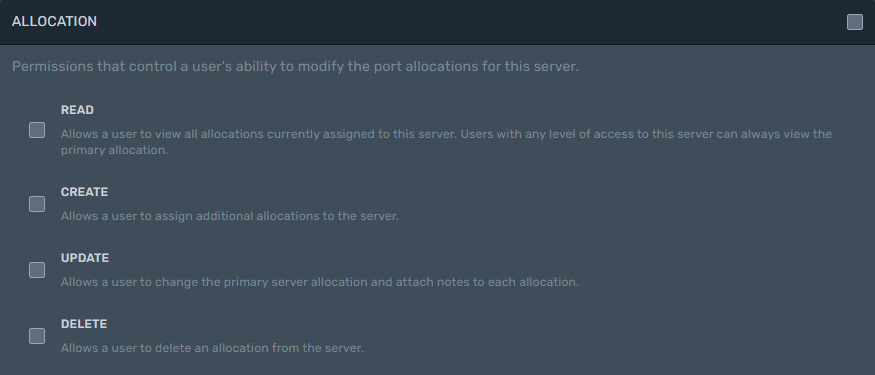
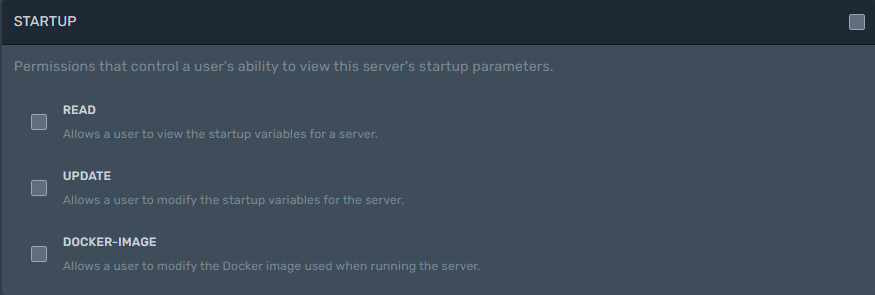
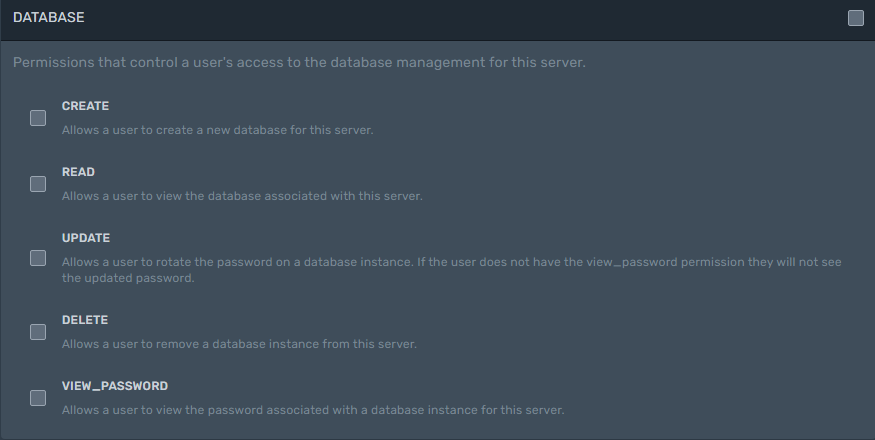
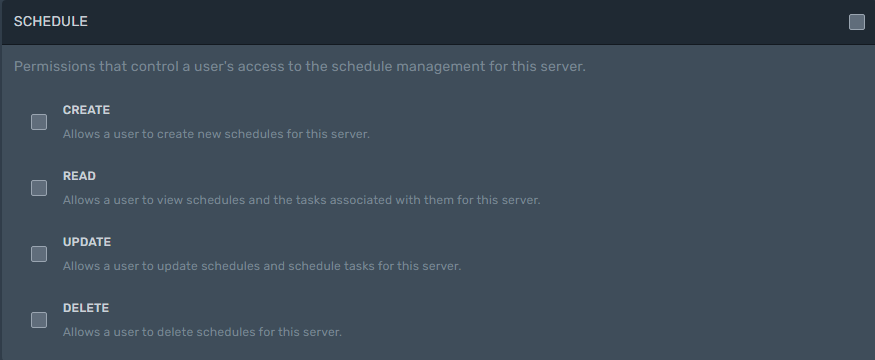
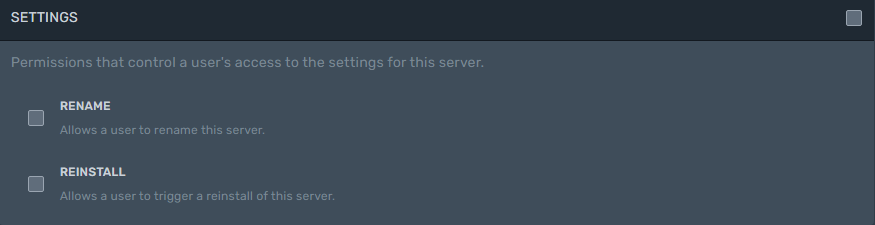
No Comments