How to Connect to your server (Java)
This page will explain how to find your connection address, and connect to your Java Minecraft Server
Acquire the Connection Address
Finding your server connection address is easy, Go to the Console Tab of your server and you should see the connection address in
the information window on the left of the terminal window, You can left click your connection address to copy it to your clipboard
Connection Address
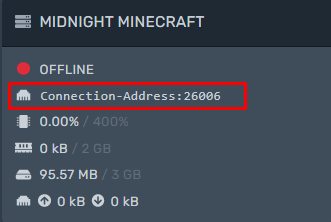
Connect to your server
Direct Connection
- To join via direct connection, Copy the connection address mentioned above,
- in Minecraft From the main menu click
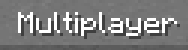
- When in the multiplayer menu, Click
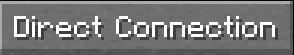
- Paste your connection address in the provided text box, and hit Join Server
Direct connection image
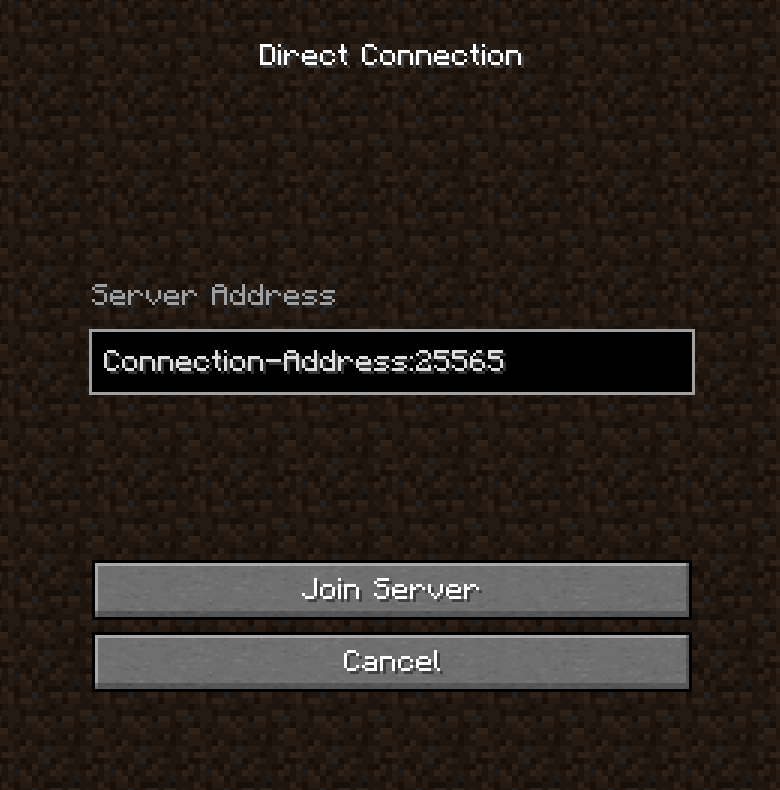
Add to Ingame Server List
- To add your Server into your ingame Server List, Copy the connection address mentioned above
- in Minecraft, from the main menu click
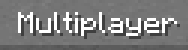
- When in the multiplayer menu click,
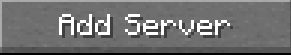
- Name the server, and paste your connection address in "Server Address" click Done when you are finished
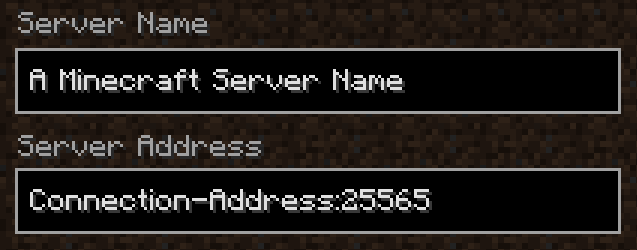
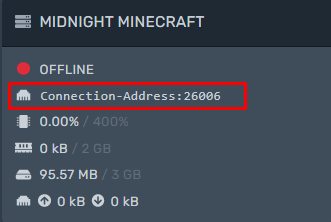
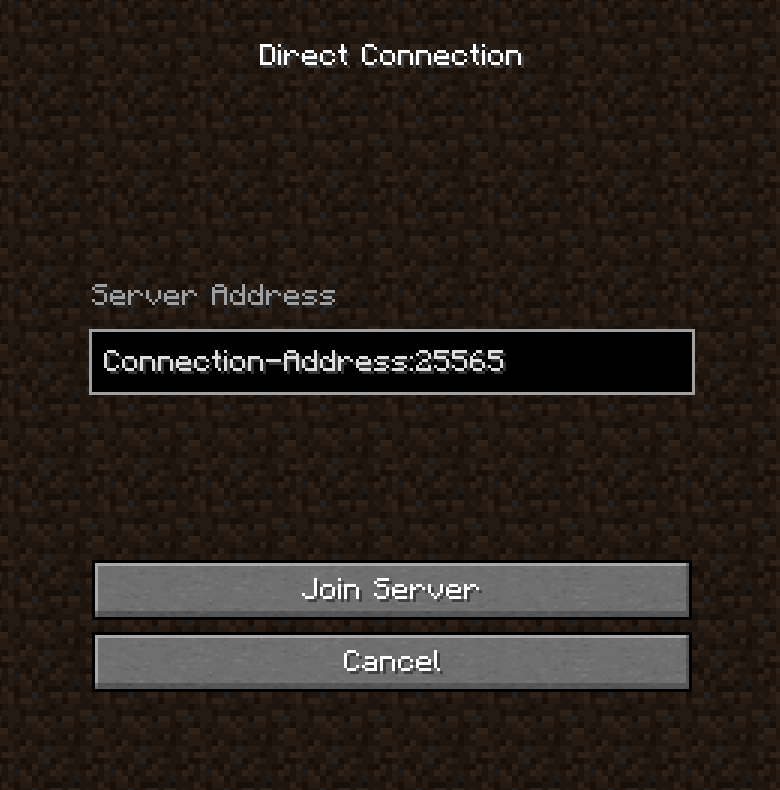
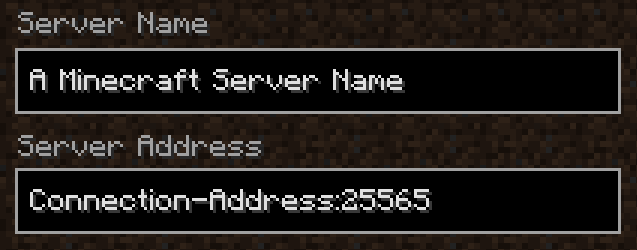
No Comments